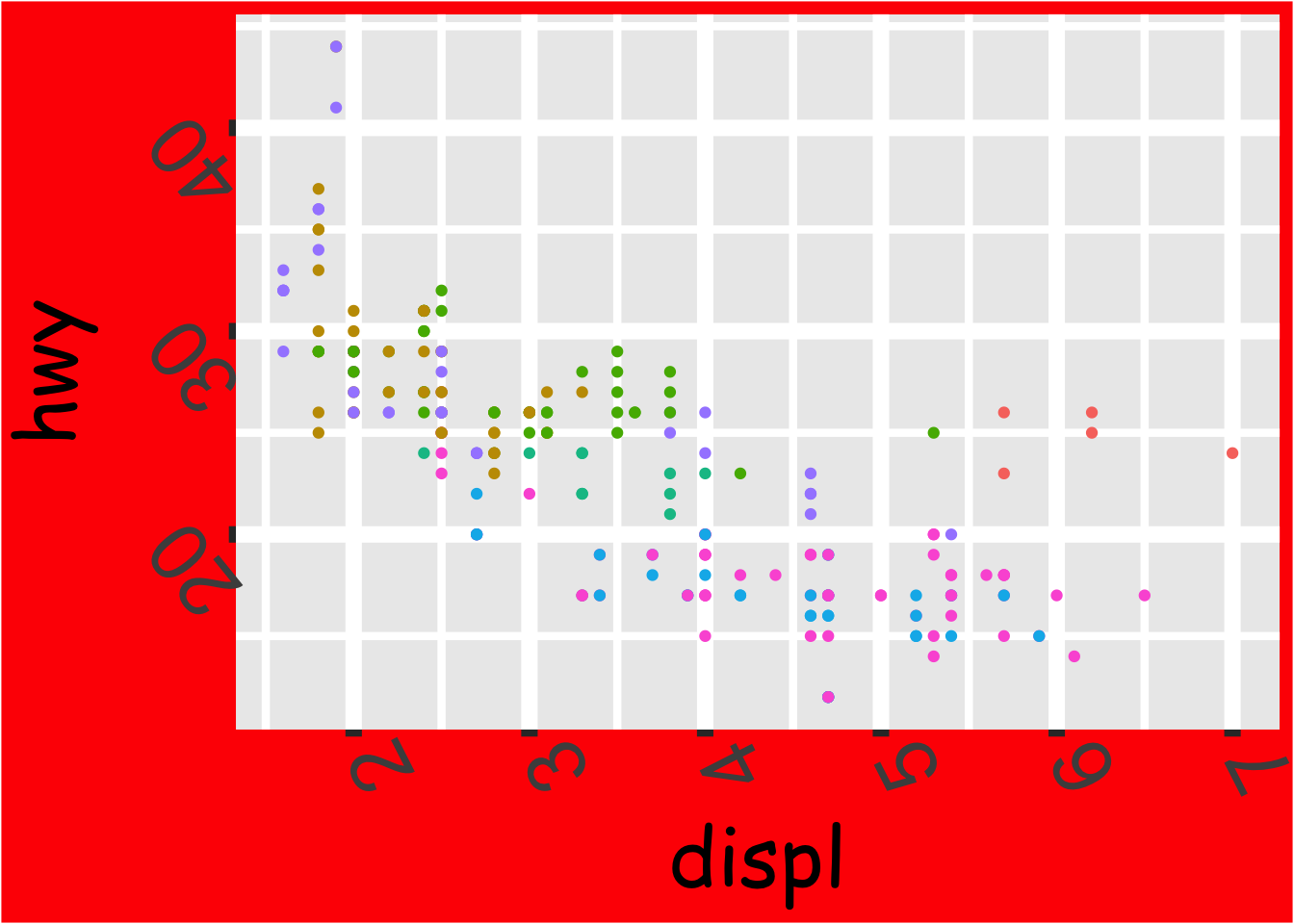33 Vis: Themes
Purpose: Themes are key for aesthetic purposes; to make really good-looking graphs, we’ll need to use theme().
Reading: theme() documentation (Use as a reference; don’t read the whole thing!)
33.0.1 q1 Use theme_void() and guides() (with an argument) to remove everything in this plot except the points.
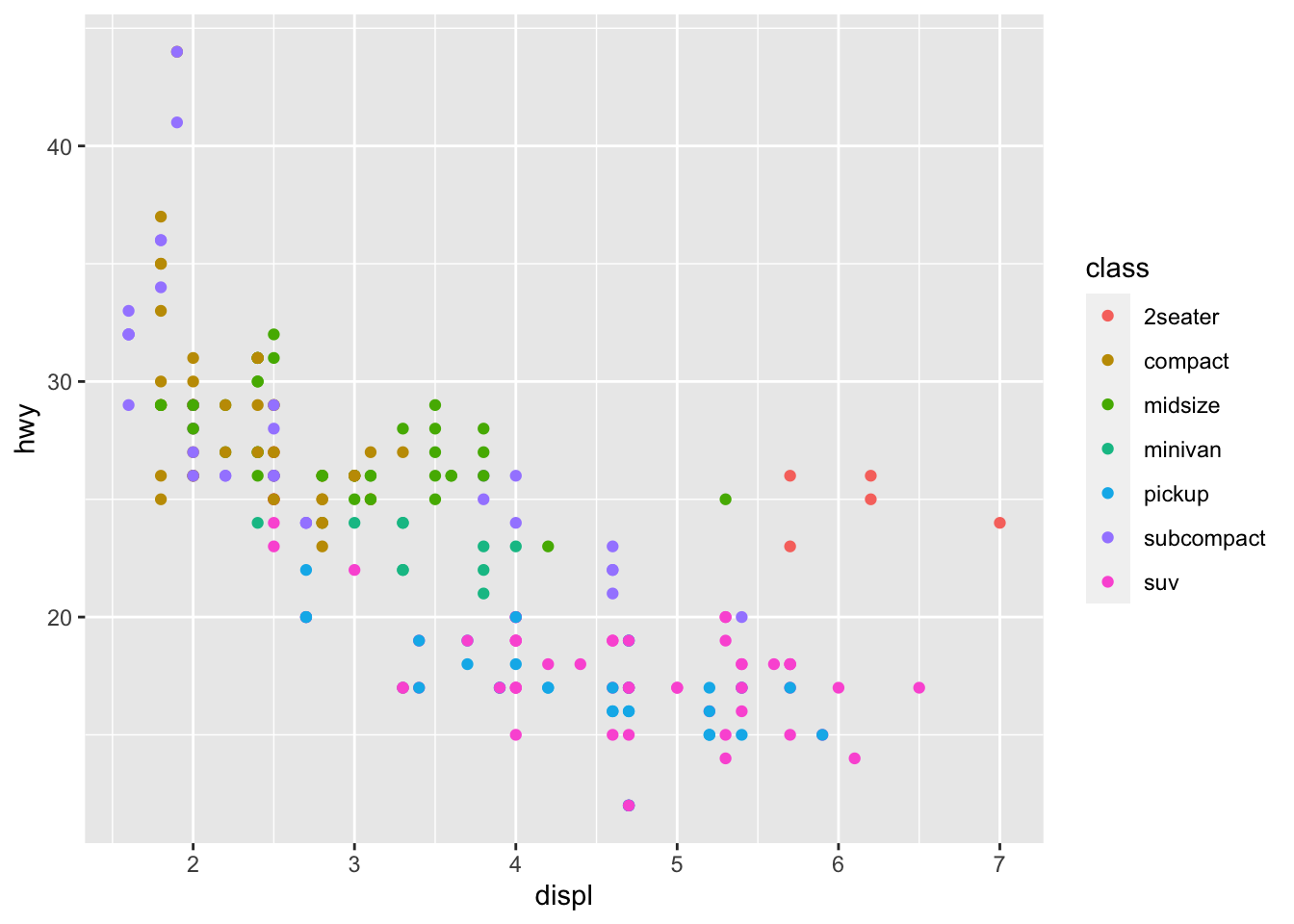
mpg %>%
ggplot(aes(displ, hwy, color = class)) +
geom_point() +
guides(color = "none") +
theme_void()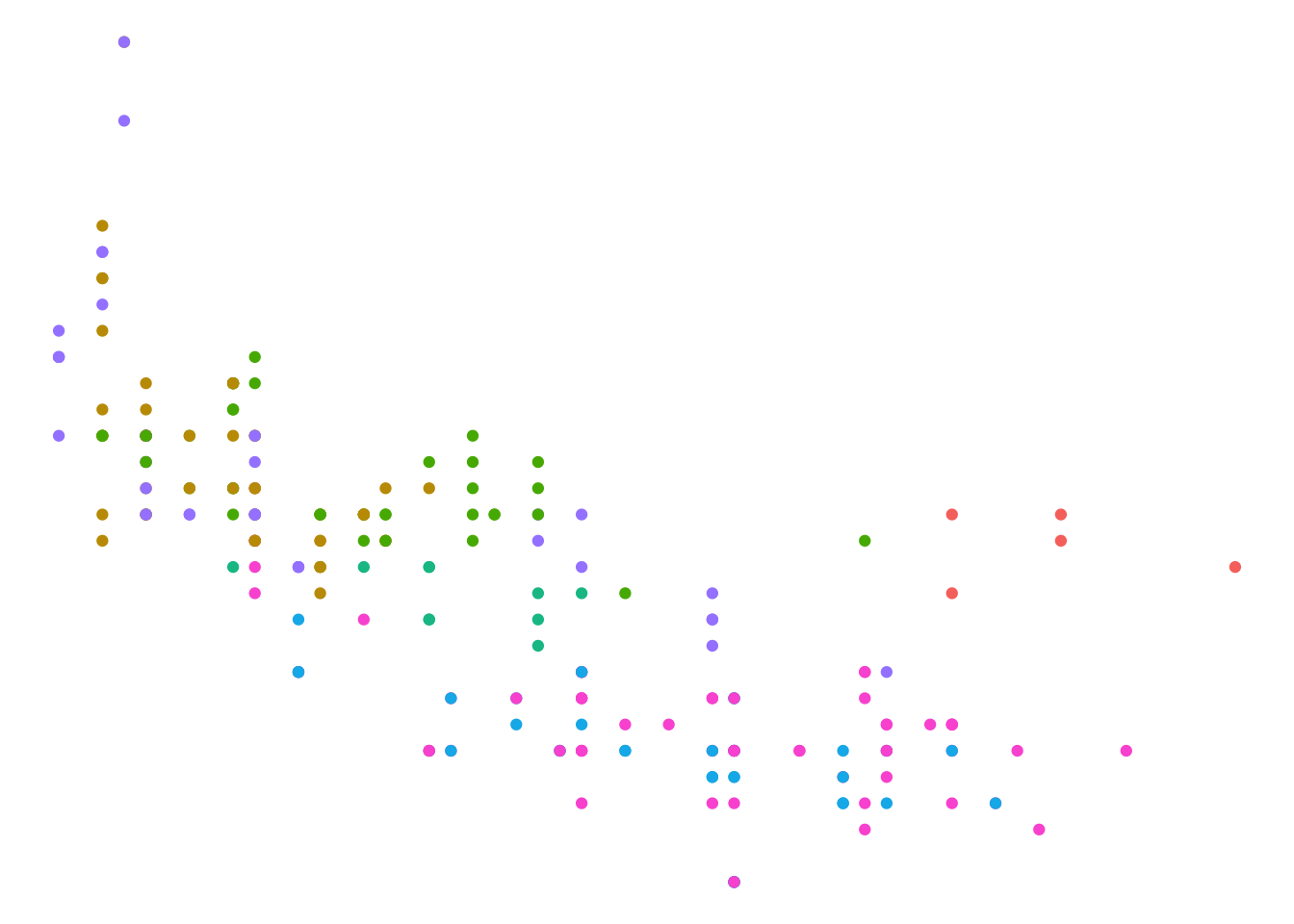
When I make presentation-quality figures, I often start with the following stub code:
## NOTE: No need to edit; feel free to re-use this code!
theme_common <- function() {
theme_minimal() %+replace%
theme(
axis.text.x = element_text(size = 12),
axis.text.y = element_text(size = 12),
axis.title.x = element_text(margin = margin(4, 4, 4, 4), size = 16),
axis.title.y = element_text(margin = margin(4, 4, 4, 4), size = 16, angle = 90),
legend.title = element_text(size = 16),
legend.text = element_text(size = 12),
strip.text.x = element_text(size = 12),
strip.text.y = element_text(size = 12),
panel.grid.major = element_line(color = "grey90"),
panel.grid.minor = element_line(color = "grey90"),
aspect.ratio = 4 / 4,
plot.margin = unit(c(t = +0, b = +0, r = +0, l = +0), "cm"),
plot.title = element_text(size = 18),
plot.title.position = "plot",
plot.subtitle = element_text(size = 16),
plot.caption = element_text(size = 12)
)
}The %+replace magic above allows you to use theme_common() within your own ggplot calls.
33.0.2 q2 Use theme_common() with the following graph. Document what’s changed by the theme() arguments.
mpg %>%
ggplot(aes(displ, hwy, color = class)) +
geom_point() +
labs(
x = "Engine Displacement (L)",
y = "Highway Fuel Economy (mpg)"
)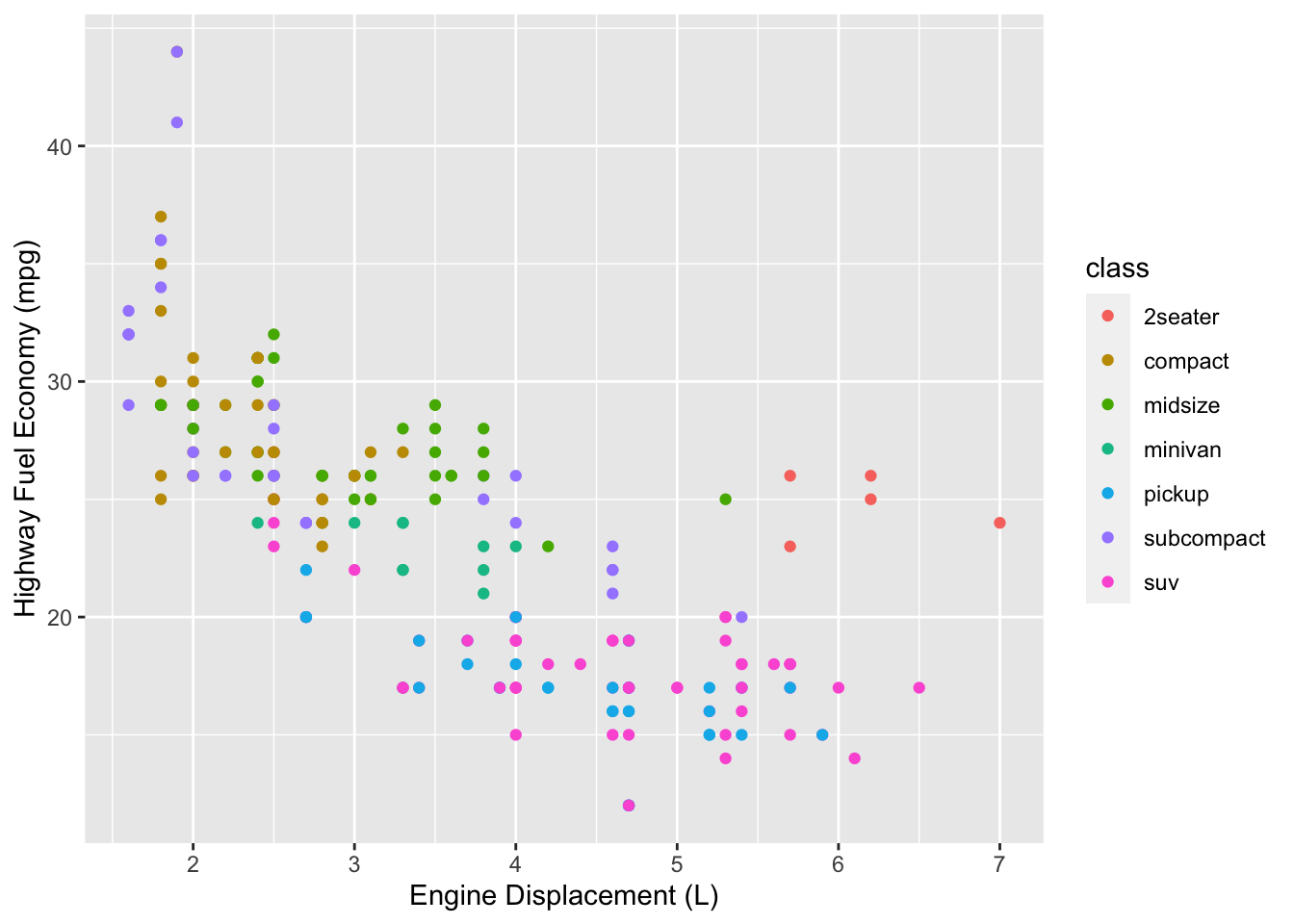
mpg %>%
ggplot(aes(displ, hwy, color = class)) +
geom_point() +
theme_common() +
labs(
x = "Engine Displacement (L)",
y = "Highway Fuel Economy (mpg)"
)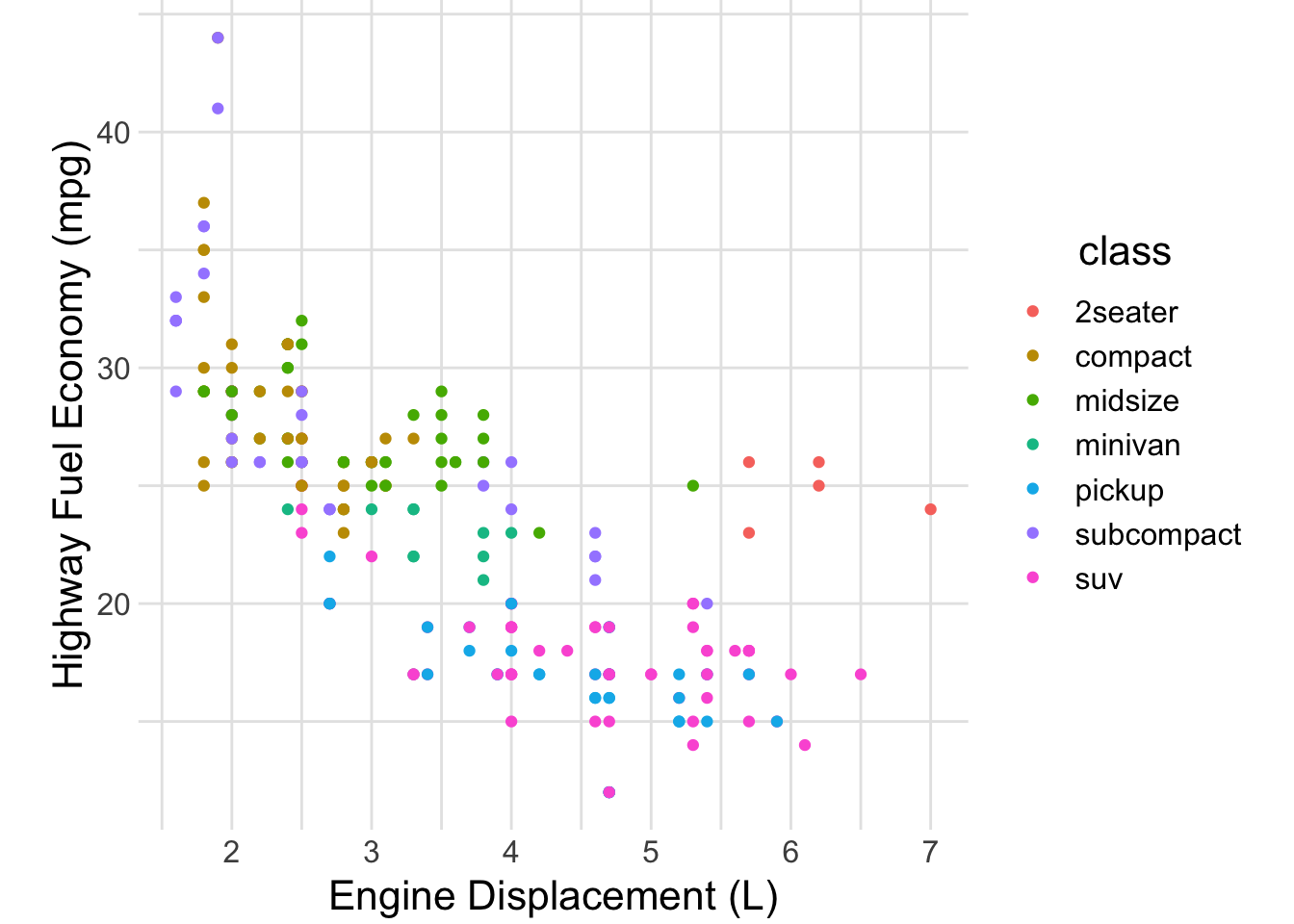
Observations:
- The text is larger, hence more readable
- The background was flipped grey to white
- The guide lines have been flipped from white to grey
Calling theme_common(), along with settings labs() and making some smart choices about geoms and annotations is often all you need to make a really high-quality graph.
33.0.3 q3 Make the following plot as ugly as possible; the more theme() arguments you use, the better!
Hint: Use the theme() settings from q2 above as a starting point, and read the documentation for theme() to learn how to do more horrible things to this graph.
mpg %>%
ggplot(aes(displ, hwy, color = class)) +
geom_point() +
theme(
axis.text.x = element_text(size = 32)
)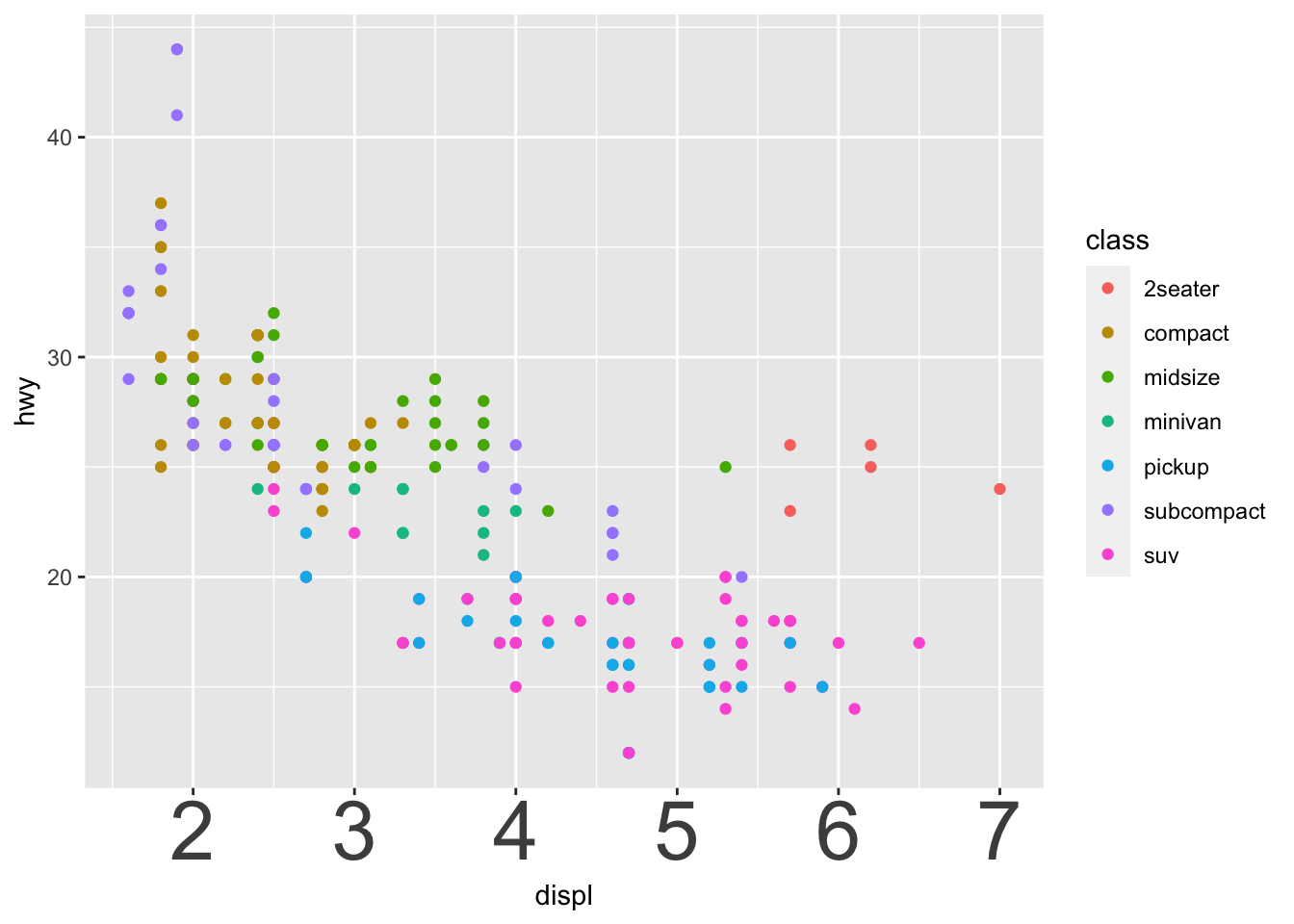
Here’s one possible graph:
mpg %>%
ggplot(aes(displ, hwy, color = class)) +
geom_point() +
guides(color = "none") +
theme(
line = element_line(size = 3, color = "purple"),
rect = element_rect(fill = "red"),
axis.text.x = element_text(size = 32, angle = 117),
axis.text.y = element_text(size = 32, angle = 129),
axis.title.x = element_text(size = 32, family = "Comic Sans MS"),
axis.title.y = element_text(size = 32, family = "Comic Sans MS")
)## Warning: The `size` argument of `element_line()` is deprecated as of ggplot2 3.4.0.
## ℹ Please use the `linewidth` argument instead.
## This warning is displayed once every 8 hours.
## Call `lifecycle::last_lifecycle_warnings()` to see where this warning was
## generated.