Data: Joining Datasets#
Purpose: Often our data are scattered across multiple sets. In this case, we need to be able to join data.
Setup#
import grama as gr
DF = gr.Intention()
%matplotlib inline
Danger! Naive “binding” of data#
The simplest means we have to combine two datasets is to bind them together. The verb gr.tf_bind_rows() binds together two datasets vertically (adds rows to rows), while gr.tf_bind_cols() binds two datasets horizontally (adds new columns to the dataset). These are very simple ways to combine datasets; for example:
## NOTE: No need to edit
(
gr.df_make(numbers=[1,2,3,4])
>> gr.tf_bind_cols(
gr.df_make(letters=["A", "B", "C", "D"])
)
)
| numbers | letters | |
|---|---|---|
| 0 | 1 | A |
| 1 | 2 | B |
| 2 | 3 | C |
| 3 | 4 | D |
Binding is appropriate when we have strong knowledge of how our data are structured; we blindly smash together rows or columns to make a new dataframe, so we’d better be sure those rows/columns are in the right order! Otherwise, we may get surprising (and wrong) results….
q1 What went wrong with this bind?#
Run the following code and answer the questions under observations below.
Hint: If you’re not a Beatles fan, it may be helpful to consult the relevant personnel page on Wikipedia.
## NOTE: No need to edit; run and inspect
# Setup
df_beatles = gr.df_make(
band=["Beatles"] * 4,
name=["John", "Paul", "George", "Ringo"],
)
df_beatles_instruments = gr.df_make(
surname=["McCartney", "Harrison", "Starr", "Lennon"],
instrument=["bass", "guitar", "drums", "guitar"]
)
# Attempt to combine the datasets... to disastrous results!
(
df_beatles
>> gr.tf_bind_cols(df_beatles_instruments)
)
| band | name | surname | instrument | |
|---|---|---|---|---|
| 0 | Beatles | John | McCartney | bass |
| 1 | Beatles | Paul | Harrison | guitar |
| 2 | Beatles | George | Starr | drums |
| 3 | Beatles | Ringo | Lennon | guitar |
Observations
What went wrong in binding
df_beatlesanddf_beatles_instruments?The rows of
df_beatleswere not in the same order as the rows ofdf_beatles_instruments! Now we have absurd combinations such as"Ringo Lennon"and"George Starr".
A safer way: “Joining” datasets#
A safer way to combine two datasets is to not assume they are ordered correctly. Instead, we can use common information to join two datasets. In order to do a join, we must have a set of “keys” by which to combine data from the two datasets. For instance, if we had a DataFrame with both name and surname, we could join to df_beatles by the name column.
## NOTE: No need to edit
df_beatles_surnames = gr.df_make(
name=["John", "Paul", "George", "Ringo"],
surname=["Lennon", "McCartney", "Harrison", "Starr"],
)
df_beatles_names = (
df_beatles
>> gr.tf_left_join(df_beatles_surnames, by="name")
)
df_beatles_names
| band | name | surname | |
|---|---|---|---|
| 0 | Beatles | John | Lennon |
| 1 | Beatles | Paul | McCartney |
| 2 | Beatles | George | Harrison |
| 3 | Beatles | Ringo | Starr |
Note that this correctly associates names with surnames.
q2 Do a join#
Use gr.tf_left_join() to associate each instrument with the correct band member.
## TASK: Join df_beatles_instruments correctly to add the `instrument` column
df_beatles_full = (
df_beatles_names
>> gr.tf_left_join(
df_beatles_instruments,
by="surname",
)
)
## NOTE: Use this to check your work
assert \
"instrument" in df_beatles_full.columns, \
"df_beatles_full does not have an `instrument` column"
assert \
df_beatles_full[df_beatles_full.name == "Ringo"].instrument.values[0] == "drums", \
"Ringo Starr played drums!"
df_beatles_full
| band | name | surname | instrument | |
|---|---|---|---|---|
| 0 | Beatles | John | Lennon | guitar |
| 1 | Beatles | Paul | McCartney | bass |
| 2 | Beatles | George | Harrison | guitar |
| 3 | Beatles | Ringo | Starr | drums |
There’s a very important lesson here: In general, don’t trust gr.tf_bind_cols. It’s easy in the example above to tell there’s a problem because the data are small; when working with larger datasets, the software will happily give you the wrong answer if you give it the wrong instructions. Whenever possible, use some form of join to combine datasets.
Types of joins#
There are several types of joins:
Name |
Type |
Description |
|---|---|---|
|
Mutating join |
Preserves rows in the left DataFrame being joined |
|
Mutating join |
Preserves rows in the right DataFrame being joined |
|
Mutating join |
Preserves rows common to both DataFrames being joined |
|
Mutating join |
Preserves all rows in both DataFrames being joined |
|
Filtering join |
Returns all rows in left DataFrame that have a match in the right DataFrame |
|
Filtering join |
Returns all rows in left DataFrame that have no match in the right DataFrame |
We’ll discuss (and use!) each of these below.
Mutating joins#
A mutating join is a join that also performs a mutation—it adds columns to the DataFrame. Like we saw above, we can use a mutating join to add information to a datset. However, there are four different types of mutating
## NOTE: No need to edit
df_beatles_names = gr.df_make(
name=["John", "Paul", "George", "Ringo", "George"],
surname=["Lennon", "McCartney", "Harrison", "Starr", "Martin"],
)
df_beatles_roles = gr.df_make(
surname=["Lennon", "McCartney", "Harrison", "Starr", "Epstein"],
role=["Bandmate", "Bandmate", "Bandmate", "Bandmate", "Manager"],
)
You’ll investigate how the various join types function in the next task:
q3 Test the joins#
Uncomment one line at a time and run the code below. Answer the questions under observations below.
## TASK: Uncomment one line at a time and run; document your findings
(
df_beatles_names
>> gr.tf_left_join(df_beatles_roles, by="surname")
# >> gr.tf_right_join(df_beatles_roles, by="surname")
# >> gr.tf_inner_join(df_beatles_roles, by="surname")
# >> gr.tf_outer_join(df_beatles_roles, by="surname")
)
| name | surname | role | |
|---|---|---|---|
| 0 | John | Lennon | Bandmate |
| 1 | Paul | McCartney | Bandmate |
| 2 | George | Harrison | Bandmate |
| 3 | Ringo | Starr | Bandmate |
| 4 | George | Martin | NaN |
Observations
Which rows does
tf_left_join()preserve?This preserves the rows in the left (first) DataFrame.
Which rows does
tf_right_join()preserve?This preserves the rows in the right (second) DataFrame.
Which rows does
tf_inner_join()preserve?This preserves the rows common to both DataFrames.
Which rows does
tf_outer_join()preserve?This preserves all rows in both DataFrames.
Visual Aid: Types of Joins#
The following visual may help you make sense of the four mutating joins; it depicts the four verbs as Venn diagrams for the left (L) and right (R) DataFrames in the join.
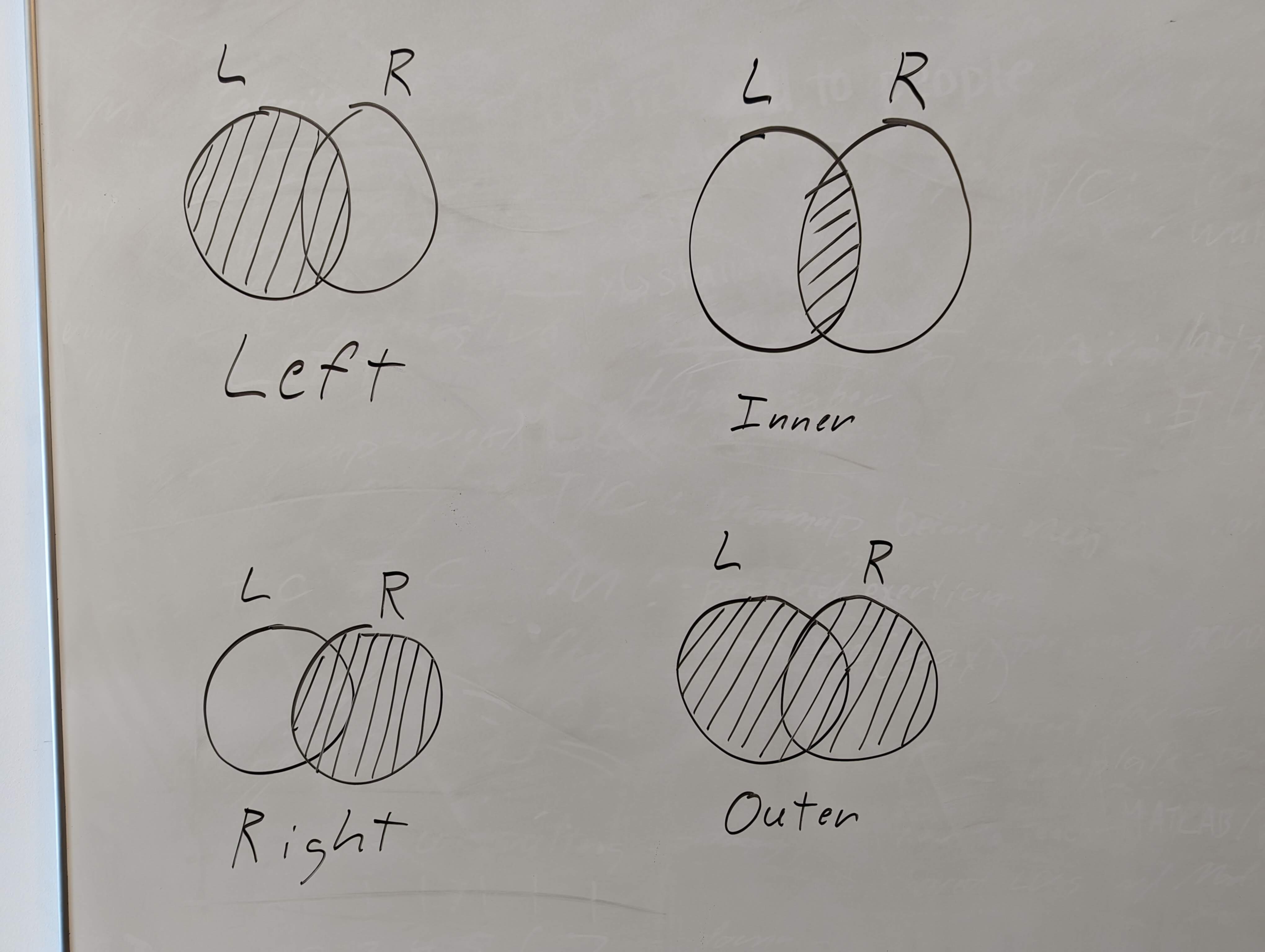
You may also find this image helpful for visualizing the join types.
Danger! Non-unique keys#
Note that when we do any sort of join, we need unique keys. We’ll run into trouble if the provided keys do not uniquely identify each row. For example, Harrison and Martin share a given name:
## NOTE: No need to edit
df_beatles_names
| name | surname | |
|---|---|---|
| 0 | John | Lennon |
| 1 | Paul | McCartney |
| 2 | George | Harrison |
| 3 | Ringo | Starr |
| 4 | George | Martin |
Look at what happens when we join on first name only:
## NOTE: No need to edit; this gives incorrect results due to non-unique keys
(
df_beatles_names
>> gr.tf_full_join(
gr.df_make(
name=["Paul", "George", "Ringo", "John"],
instrument=["bass", "guitar", "drums", "guitar"]
),
by="name"
)
)
| name | surname | instrument | |
|---|---|---|---|
| 0 | John | Lennon | guitar |
| 1 | Paul | McCartney | bass |
| 2 | George | Harrison | guitar |
| 3 | George | Martin | guitar |
| 4 | Ringo | Starr | drums |
George Martin didn’t play the guitar in the Beatles! He was their producer.
If a single key is not unique, we can use multiple keys for the join:
## NOTE: No need to edit; using multiple keys corrects the issue
(
df_beatles_names
>> gr.tf_full_join(
gr.df_make(
name=["Paul", "George", "Ringo", "John"],
surname=["McCartney", "Harrison", "Starr", "Lennon"],
instrument=["bass", "guitar", "drums", "guitar"]
),
by=["name", "surname"],
)
)
| name | surname | instrument | |
|---|---|---|---|
| 0 | John | Lennon | guitar |
| 1 | Paul | McCartney | bass |
| 2 | George | Harrison | guitar |
| 3 | Ringo | Starr | drums |
| 4 | George | Martin | NaN |
Filtering joins#
Mutating joins add new columns, but filtering joins simply filter the DataFrame. A filter join is particularly helpful when a filter is difficult to express in gr.tf_filter(), but easy to express as a set of keys (perhaps with multiple key columns).
As a first example, we can filter on all of the "George"’s with a gr.tf_semi_join().
## NOTE: No need to edit
(
df_beatles_names
>> gr.tf_semi_join(
gr.df_make(name=["George"]),
by="name",
)
)
| name | surname | |
|---|---|---|
| 0 | George | Harrison |
| 1 | George | Martin |
As we saw before, a single key will often not be enough to uniquely identify a row. For instance, the following will filter down to a number of non-Beatle players:
## NOTE: No need to edit
(
gr.df_make(
surname=["Clapton", "Harrison", "Shankar", "Wooten", "McCartney"],
instrument=["guitar", "guitar", "sitar", "bass", "bass"],
)
>> gr.tf_semi_join(
df_beatles_instruments,
by="instrument"
)
)
| surname | instrument | |
|---|---|---|
| 0 | Clapton | guitar |
| 1 | Harrison | guitar |
| 2 | Wooten | bass |
| 3 | McCartney | bass |
q4 Semi-join with multiple keys#
Construct the by argument for gr.tf_semi_join() below to filter to only persons who were in the Beatles.
## TASK: Construct the `by` argument below to filter to *only* persons who were in the Beatles
(
gr.df_make(
surname=["Clapton", "Harrison", "Shankar", "Wooten", "McCartney"],
instrument=["guitar", "guitar", "sitar", "bass", "bass"],
)
>> gr.tf_semi_join(
df_beatles_instruments,
by=["instrument", "surname"]
)
)
| surname | instrument | |
|---|---|---|
| 0 | Harrison | guitar |
| 1 | McCartney | bass |
Going Further: Airports dataset#
We’ll use the nycflights13 package to demonstrate joins in a more realistic situation. This is a dataset of flights involving the New York City area during 2013.
from nycflights13 import flights as df_flights
df_flights
| year | month | day | dep_time | sched_dep_time | dep_delay | arr_time | sched_arr_time | arr_delay | carrier | flight | tailnum | origin | dest | air_time | distance | hour | minute | time_hour | |
|---|---|---|---|---|---|---|---|---|---|---|---|---|---|---|---|---|---|---|---|
| 0 | 2013 | 1 | 1 | 517.0 | 515 | 2.0 | 830.0 | 819 | 11.0 | UA | 1545 | N14228 | EWR | IAH | 227.0 | 1400 | 5 | 15 | 2013-01-01T10:00:00Z |
| 1 | 2013 | 1 | 1 | 533.0 | 529 | 4.0 | 850.0 | 830 | 20.0 | UA | 1714 | N24211 | LGA | IAH | 227.0 | 1416 | 5 | 29 | 2013-01-01T10:00:00Z |
| 2 | 2013 | 1 | 1 | 542.0 | 540 | 2.0 | 923.0 | 850 | 33.0 | AA | 1141 | N619AA | JFK | MIA | 160.0 | 1089 | 5 | 40 | 2013-01-01T10:00:00Z |
| 3 | 2013 | 1 | 1 | 544.0 | 545 | -1.0 | 1004.0 | 1022 | -18.0 | B6 | 725 | N804JB | JFK | BQN | 183.0 | 1576 | 5 | 45 | 2013-01-01T10:00:00Z |
| 4 | 2013 | 1 | 1 | 554.0 | 600 | -6.0 | 812.0 | 837 | -25.0 | DL | 461 | N668DN | LGA | ATL | 116.0 | 762 | 6 | 0 | 2013-01-01T11:00:00Z |
| ... | ... | ... | ... | ... | ... | ... | ... | ... | ... | ... | ... | ... | ... | ... | ... | ... | ... | ... | ... |
| 336771 | 2013 | 9 | 30 | NaN | 1455 | NaN | NaN | 1634 | NaN | 9E | 3393 | NaN | JFK | DCA | NaN | 213 | 14 | 55 | 2013-09-30T18:00:00Z |
| 336772 | 2013 | 9 | 30 | NaN | 2200 | NaN | NaN | 2312 | NaN | 9E | 3525 | NaN | LGA | SYR | NaN | 198 | 22 | 0 | 2013-10-01T02:00:00Z |
| 336773 | 2013 | 9 | 30 | NaN | 1210 | NaN | NaN | 1330 | NaN | MQ | 3461 | N535MQ | LGA | BNA | NaN | 764 | 12 | 10 | 2013-09-30T16:00:00Z |
| 336774 | 2013 | 9 | 30 | NaN | 1159 | NaN | NaN | 1344 | NaN | MQ | 3572 | N511MQ | LGA | CLE | NaN | 419 | 11 | 59 | 2013-09-30T15:00:00Z |
| 336775 | 2013 | 9 | 30 | NaN | 840 | NaN | NaN | 1020 | NaN | MQ | 3531 | N839MQ | LGA | RDU | NaN | 431 | 8 | 40 | 2013-09-30T12:00:00Z |
336776 rows × 19 columns
q5 Make a “grid” of filter criteria#
Use gr.df_grid() to make a DataFrame with the rows.
|
|
|---|---|
8 |
“SJC” |
8 |
“SFO” |
8 |
“OAK” |
9 |
“SJC” |
9 |
“SFO” |
9 |
“OAK” |
Note: We’ll use this grid soon in a filtering join.
## TASK: Use gr.df_grid() to make the DataFrame described above
df_criteria = gr.df_grid(
month=[8, 9],
dest=["SJC", "SFO", "OAK"]
)
## NOTE: Use this to check your work
assert \
"month" in df_criteria.columns, \
"df_criteria does not have a 'month' column"
assert \
"dest" in df_criteria.columns, \
"df_criteria does not have a 'dest' column"
assert \
df_criteria.shape[0] == 6, \
"df_criteria has the wrong number of columns"
df_criteria
| month | dest | |
|---|---|---|
| 0 | 8 | SJC |
| 1 | 9 | SJC |
| 2 | 8 | SFO |
| 3 | 9 | SFO |
| 4 | 8 | OAK |
| 5 | 9 | OAK |
There are many carriers in this dataset; let’s figure out which carriers are associated with flights in August (month==8) and September (month==9) to the San Francisco Bay Area (SJC, SFO, OAK).
(
df_flights
>> gr.tf_count(DF.carrier)
)
| carrier | n | |
|---|---|---|
| 0 | 9E | 18460 |
| 1 | AA | 32729 |
| 2 | AS | 714 |
| 3 | B6 | 54635 |
| 4 | DL | 48110 |
| 5 | EV | 54173 |
| 6 | F9 | 685 |
| 7 | FL | 3260 |
| 8 | HA | 342 |
| 9 | MQ | 26397 |
| 10 | OO | 32 |
| 11 | UA | 58665 |
| 12 | US | 20536 |
| 13 | VX | 5162 |
| 14 | WN | 12275 |
| 15 | YV | 601 |
q6 Count the Bay area carriers#
Perform a semi-join to filter df_flights using all the columns of df_criteria. Answer the questions under observations below.
## TASK: Semi-join with df_criteria
(
df_flights
>> gr.tf_semi_join(df_criteria, by=["month", "dest"])
>> gr.tf_count(DF.carrier)
)
| carrier | n | |
|---|---|---|
| 0 | AA | 239 |
| 1 | B6 | 306 |
| 2 | DL | 324 |
| 3 | UA | 1305 |
| 4 | VX | 410 |
Observations
How many carriers provided flights to the SF Bay Area in the months considered?
There are
5such carriers
How does this number of carriers compare with the total number of carriers?
This is considerably fewer carriers!
Unless you work in the airline industry, it’s probably difficult to make sense of these carrier codes. Thankfully the nycflights13 package comes with a dataset that helps disambiguate these codes:
from nycflights13 import airlines as df_airlines
df_airlines
| carrier | name | |
|---|---|---|
| 0 | 9E | Endeavor Air Inc. |
| 1 | AA | American Airlines Inc. |
| 2 | AS | Alaska Airlines Inc. |
| 3 | B6 | JetBlue Airways |
| 4 | DL | Delta Air Lines Inc. |
| 5 | EV | ExpressJet Airlines Inc. |
| 6 | F9 | Frontier Airlines Inc. |
| 7 | FL | AirTran Airways Corporation |
| 8 | HA | Hawaiian Airlines Inc. |
| 9 | MQ | Envoy Air |
| 10 | OO | SkyWest Airlines Inc. |
| 11 | UA | United Air Lines Inc. |
| 12 | US | US Airways Inc. |
| 13 | VX | Virgin America |
| 14 | WN | Southwest Airlines Co. |
| 15 | YV | Mesa Airlines Inc. |
q7 Make the data more interpretable#
Use the appropriate kind of join to add the name column to the results below. Answer the questions under observations below.
## TASK: Add the `name` column from `df_airlines`
(
df_flights
>> gr.tf_semi_join(df_criteria, by=["month", "dest"])
>> gr.tf_count(DF.carrier)
>> gr.tf_left_join(
df_airlines,
by="carrier",
)
)
| carrier | n | name | |
|---|---|---|---|
| 0 | AA | 239 | American Airlines Inc. |
| 1 | B6 | 306 | JetBlue Airways |
| 2 | DL | 324 | Delta Air Lines Inc. |
| 3 | UA | 1305 | United Air Lines Inc. |
| 4 | VX | 410 | Virgin America |
Observations
Which carrier had the most flights in subset considered?
United Air Lines, by a sizeable fraction.